Introduction
Huo is one of my best friends I get
acquainted with on the internet. She want a music player which can be
put on the sidebar of her blog. She is a newbie in the internet and WordPress.
Although to create a XML config file and playlist is very easy, it is
still too hard for a green hand like her. That is why I created this
plugin—making it easy.
Widget support and user friendly administration interface are the
most important two features of this plugin. But the features of the
player itself, e.g. shuffle the playlist, are not under my control. The
player this plugin used was found on the internet, they are created with
flash. This kind of player has the best browser compatibility.
The flash player of the first version(8.x~9.x) of this plugin is like this:
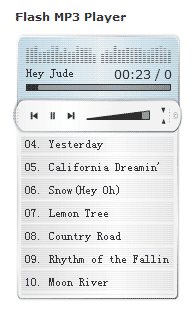
I found this player on the internet and I don’t know who is the
author. This player is very simple. You can not change the color scheme
and make full control of its dimension. Its advantage is tiny, just 8k
bytes.
The flash player of the now version(10.0.x) of this plugin is like this:

This player is the famous JW player(the
latest version of it is v4.4). I choose the version 2.3 because it is
tiny(9.5k bytes) and it is good enough to be a MP3 player. You can
change the color scheme of it, change the background image, set the
default volumn, shuffle the playlist and so on. It’s great!
Usage
under 10.x
under construction …
10.x
under construction …
Demo
under construction …
Download
 |
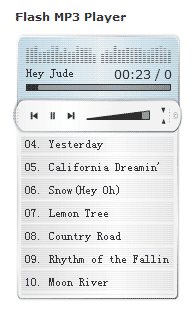 |
Note: The version 10.x does not support PHP 4.x. If the PHP version on your web server is under 5, you should use 9.x of this plugin.
Updated:(2008年9月23日20:08:07)已经修复了不能支持PHP4的问题了,插件的内部结构也做了小小的改动,升级的时候也不会覆盖原来的播放列表了。升级说明看这里。
曾几何时,我在一个博客上看到这个播放器,那时候,那个是装在Default主题上的,觉得很别致,很好看,后来,那个博客不知怎么关掉了,所以我就找不到了。
前些日子,由我作为客服支持的博客《双霍记》提出播放音乐的需求,我开始狂找这款播放器,终于给我找到,遗憾的是,竟然不是一个网络服务(我个人比较喜欢网络服务类的),是一个单机的Flash版本MP3播放器。
为了便于伟大的上帝(就是霍霍,客户嘛)使用,我将其Widget化了,播放列表的那个xml文件,也通过后台管理页面来读写了。
下载地址:
http://wordpress.org/extend/plugins/flash-mp3-player/
Updated:
A new version is under development, here is a picture to show:




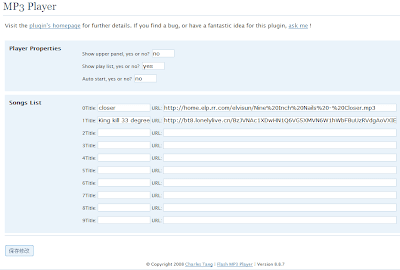
0 comments:
Post a Comment